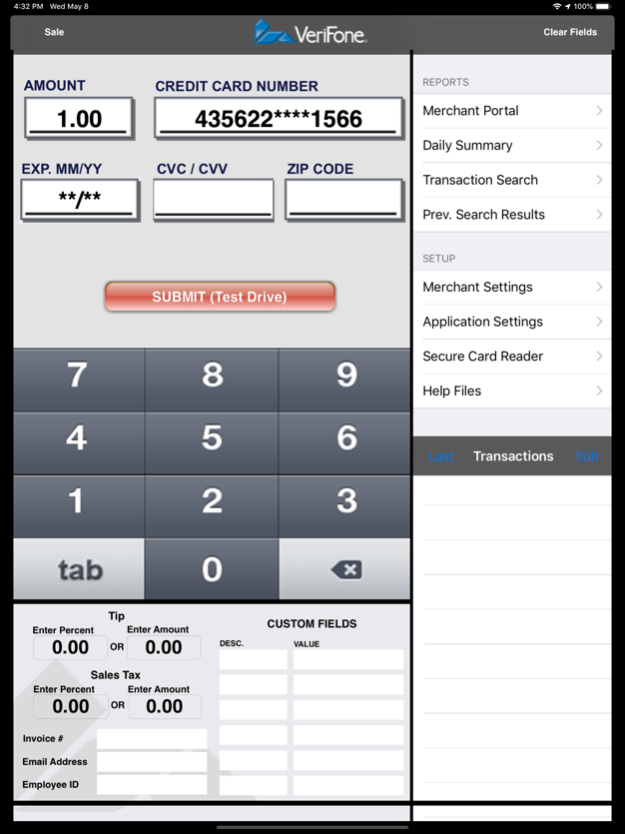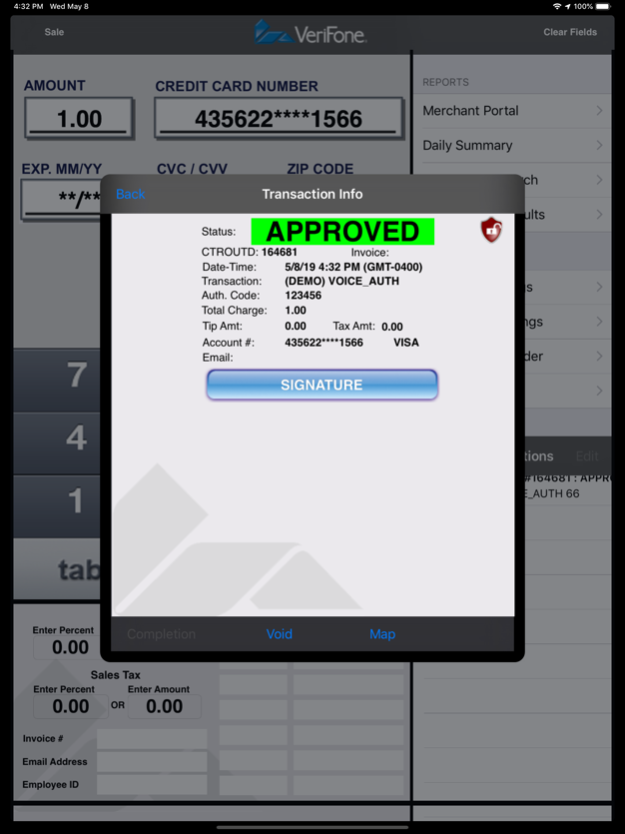PAYware Mobile 1.8062
Continue to app
Free Version
Publisher Description
For iPhone 3GS, iPhone 4, iPhone 4S, iPad, and iPod touch.
PAYware Mobile from VeriFone is a complete payment solution for the iPhone that provides small businesses with a simple and secure way to process credit card transactions.
IMPORTANT NOTICE: HOW TO START USING PAYWARE MOBILE
- Register at http://paywaremobile.com/ and fill out our quick and easy sign-up form
- Shortly after you register, a VeriFone representative will contact you to get started and send you your card encryption sleeve
- PAYware Mobile is designed to work with VeriFone’s card reader and secure payment gateway, PAYware Connect
ACCEPT CARD PAYMENTS WHEREVER YOUR BUSINESS TAKES YOU
- Expand your customer base, reduce transaction fees, and break down barriers to business growth
- Pocket a chunk of change with more “card present” sales using the VeriFone reader and app
- Keep transactions safe with our patented end-to-end encryption – no other manufacturer offers this level of safety & security
- Our mobile card encryption sleeve is designed to survive in your business’s rough-and-tumble world, and perform flawlessly
THE APP THAT’S ALL THAT
- Remarkably easy to use
- Swipe a card and a tone tells you the fully encrypted data was accepted
- Push a button to capture the signature
- Push another to add a tip to the bill
- Push one more to finalize the sale
- Want to email the receipt? Click.
Done.
- At any time, review previous transactions, check daily summaries, even view a map showing where transactions took place
- Designed to meet PA-DSS V1.2 requirements for application security
THE READER THAT’S RUGGED AND CAN KEEP A SECRET
- Being tough is important in card readers, and this unit certainly is
- But these days, cardholder data security is critical too
- The PAYware Mobile card encryption sleeve is the only mobile product with patented end-to-end encryption
- The moment the card is swiped, data is encrypted and stays that way until its processed by our gateway
- The phone never sees, nor does it store, any sensitive data
- The Gen I reader fits any iPhone 3G or 3GS model and the Gen 1.5 reader fits iPhone 4, 3G, and 3GS
- And because it’s portable, you’ll reduce costs by making more “card present” sales
- The design is sturdy and compact, so it’s not only built to survive, but to perform flawlessly
- Comes with a built-in stylus for signature capture
- Secures customer data and significantly reduces liability risks for your business
INTRODUCING THE MOST HASSLE-FREE WAY TO PROCESS CARD PAYMENTS
- With PAYware Connect, all it takes to manage your business’s card payments is access to the web
- No hardware or software to buy … No payment engine … No electronic engineering degree
- You get complete, easy to access transaction data and a reliable gateway service that’s ideal for small businesses
- Whether you have one iPhone or ten, PAYware Connect can consolidate all your payments into a single portal
- Details of all iPhone transactions are available in real-time
MORE INFORMATION / NEED HELP?
- Please visit http://www.paywaremobile.com for more information, FAQs, and additional support
May 13, 2019
Version 1.8062
This software update improves app performance.
About PAYware Mobile
PAYware Mobile is a free app for iOS published in the Office Suites & Tools list of apps, part of Business.
The company that develops PAYware Mobile is VeriFone Inc.. The latest version released by its developer is 1.8062.
To install PAYware Mobile on your iOS device, just click the green Continue To App button above to start the installation process. The app is listed on our website since 2019-05-13 and was downloaded 7 times. We have already checked if the download link is safe, however for your own protection we recommend that you scan the downloaded app with your antivirus. Your antivirus may detect the PAYware Mobile as malware if the download link is broken.
How to install PAYware Mobile on your iOS device:
- Click on the Continue To App button on our website. This will redirect you to the App Store.
- Once the PAYware Mobile is shown in the iTunes listing of your iOS device, you can start its download and installation. Tap on the GET button to the right of the app to start downloading it.
- If you are not logged-in the iOS appstore app, you'll be prompted for your your Apple ID and/or password.
- After PAYware Mobile is downloaded, you'll see an INSTALL button to the right. Tap on it to start the actual installation of the iOS app.
- Once installation is finished you can tap on the OPEN button to start it. Its icon will also be added to your device home screen.